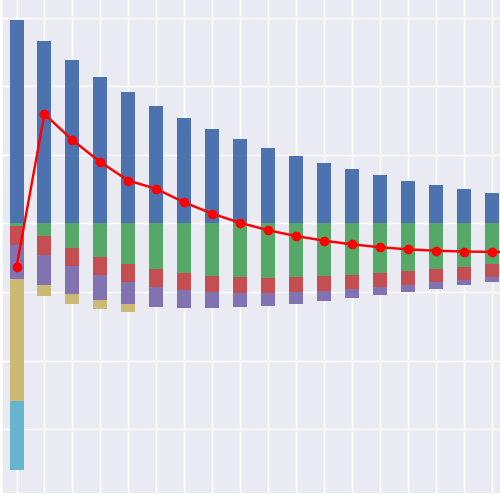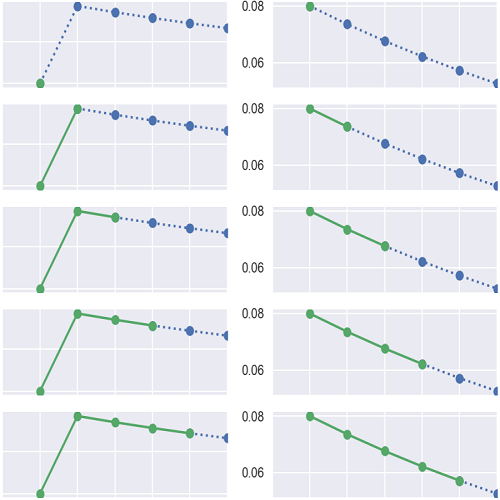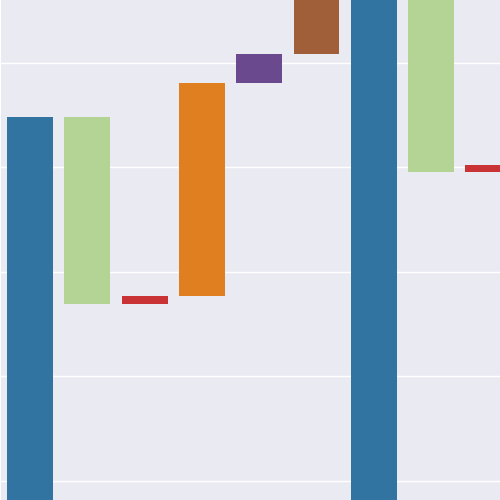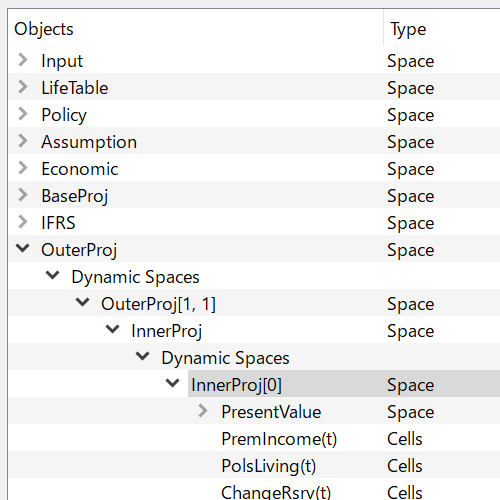lifelib: Actuarial models in Python¶
An open-source library of life actuarial models written in Python. You can run the models right out of the box, customize them in any way you want, or create your own models from scratch.
Last Updates
22 April 2020: lifelib with WinPython is available on Download page.
18 April 2020: lifelib v0.0.14 is released. See Releases for details.
27 December 2019: lifelib v0.0.13 is released. smithwilson project is added.
6 July 2019: lifelib v0.0.12 is released. See Releases for details.
24 March 2019: lifelib v0.0.11 is released. See Releases for details.
24 March 2019: modelx v0.0.21 and spyder-modelx v0.0.9 is released. See modelx documentation for more details.
Feature highlights
Readable formulas
Multidimensional data structure
Instant evaluation
Dependency tracking (Under development)
Reusable code
Object oriented models
Interface with Excel/Pandas
Version control
Documentation integration
Why lifelib?
Better model integrity and extensibility
For readable formula expressions
For eliminating spreadsheet errors
For better version control/model governance
What for?
For research/educational projects
As communication tools to convey model specifications
Model validation / testing
Prototyping for production models
Pricing / Profit testing
As corporate models
For simulations
As replacement for any spreadsheet models
How lifelib works
You can create an actuarial projection model as modelx Model object by:
Creating a project folder from a lifelib project template,
Build a modelx Model from source modules and input data in the project, by running
buildfunction.
Once the model is built, they are available as a modelx Model object in Python console. The model is composed of Space. Spaces contain Cells and other spaces. Cells are much like cells in spreadsheets, which in turn, can store formulas and associated values.
With a lifelib model, you can:
Get calculated values by simply accessing model elements,
Change the model by changing input and writing formulas in Python,
View the tree of model elements in graphical user interface,
Output results to Pandas objects,
Save the model, load it back again, and do much more.
Start from Quick Start page.
Got questions?
If you have troubles to shoot, questions to be answered,
post them on stackoverflow
and add lifelib tag to the posts.
If you find bugs or want to request new features,
submit issues on
lifelib development site
on github.
Or, connect with
Fumito Hamamura
on Linkedin and send a message to him (He may take a while to respond).
Links
modelx: A Python package for building complex models of formulas and data.
lifelib on PyPI: lifelib’s Python Package Index page.
Development site: Github repository of lifelib.