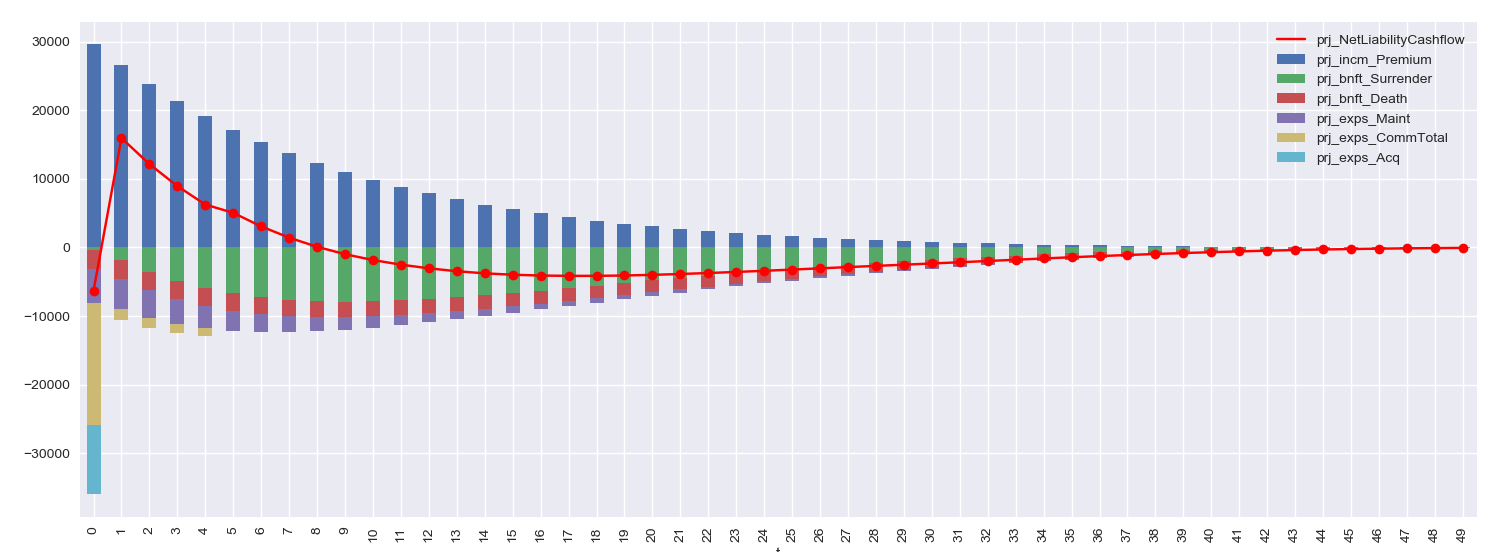lifelib: Actuarial models in Python¶
lifelib is a collection of actuarial projection models. lifelib models are built as modelx models, ready to be used out of the box with sample formulas and input files, and they are fully customizable by users.
Latest Updates¶
- 17 June 2018: lifelib v0.0.8 is released. See Releases for details.
- 3 June 2018: lifelib v0.0.7 is released. See Releases for details.
- 3 June 2018: Jupyter notebook for Project ifrs17sim is added.
- 27 May 2018: New ifrs17sim samples are added to Gallery of Examples.
- 27 May 2018: Jupyter notebook for Project ifrs17sim is added.
- 27 May 2018 The theme of this site is updated.
- 7 May 2018: lifelib v0.0.6 is released. See Releases for details.
- 6 May 2018: Gallery of Examples are now executable online in your browser.
- 6 May 2018: New ifrs17sim CSM waterfall chart sample is added.
- 28 April 2018: Updated Quick Start page.
- 21 April 2018: New What’s New pages are added.
- 1 April 2018: New Gallery of Examples pages are added.
How lifelib works¶
You can create an actuarial projection model as modelx Model object by:
- Creating a project folder from a lifelib project template,
- Build a modelx Model from source modules and
input data in the project, by running
buildfunction.
Once the model is built, they are available as a modelx Model object in Python console. The model is composed of Space. Spaces contain Cells and other spaces. Cells are much like cells in spreadsheets, which in turn, can store formulas and associated values.
With a lifelib model, you can:
- Get calculated values by simply accessing model elements,
- Change the model by changing input and writing formulas in Python,
- View the tree of model elements in graphical user interface,
- Output results to Pandas objects,
- Save the model, load it back again, and do much more.
Start from Quick Start page.
Feature highlights¶
- Formulas and their calculated values paired as Cells, just like spreadsheet cells
- Relevant cells grouped together as a Space, just like a spreadsheet
- Spaces in other spaces (subspaces), forming trees of spaces
- Object-oriented Model composed of spaces
- Space inheritance
- Parametrized dynamic subspaces created automatically
- Saving to / loading from files
- Conversion to Pandas objects
- Reading data from Excel files
- Cells graph to track cells interdependency
Why lifelib?¶
- Better model integrity and extensibility
- For readable formula expressions
- For eliminating spreadsheet errors
- For better version control/model governance
What for?¶
- Pricing / Profit testing
- Model validation / testing
- Prototyping for production models
- As corporate models
- For simulations
- As replacement for any spreadsheet models
Got questions?¶
If you have troubles to shoot, questions to be answered,
post them on stackoverflow
and add lifelib tag to the posts.
If you find bugs or want to request new features,
submit issues on
lifelib development site
on github.
Links¶
- modelx
- A Python package for building complex models of formulas and data.
- lifelib on PyPI
- lifelib’s Python Package Index page.
- Development site
- Github repository of lifelib.